Connecting 2go Messenger to Facebook is a simple process which only requires you knowing your Facebook Username.I have realized that many 2go users don't know how to get their Facebook Username, which is very essential for any 2go user to be able to successfully connect Facebook to 2go chat app.
So, How Do I Get My Facebook Username?
Go to : www.facebook.com/username to generate the unique address for your Facebook profile..
Your username is the nickname after the "www.facebook.com/" in the address generated from the link above. e.g if your unique Facebook Profile address generates is "www.facebook.com/somebody", the " somebody" is your username.
So, How Do I Link my Facebook Friends and 2go Messenger Together?
You must have a working 2go application on your phone and you must have your Facebook username and Facebook password.Which I have showed you how to get that at the beginning of this Tutorial.
==> Launch and log in to your 2go chat app
==> Click on "Settings"
==> Select "Gateways"
==> Select "Facebook Gateway"
==> Select "Facebook Gateway" from the
options and click on "Activate"
==> Enter your Facebook Username and Facebook Password in the spaces provided
==> Enter your Facebook Username and Facebook Password in the spaces provided
==>
Click "Submit"
That's all.
If successful, you will start seeing your Facebook friends in your 2go app and you can start chatting with them.
NOTE: Your Facebook username and password should be entered in small letters and remember that you must not enter : "www.facebook.com/somebody" as your username. Your username is the "somebody" after the "www.facebook.com/".
- If you don't have the app on your phone, you can download 2go chat app here.
- If still having problem Connecting your Facebook Account friends with 2go chat just let me know through the comment box.
That's all.
If successful, you will start seeing your Facebook friends in your 2go app and you can start chatting with them.
NOTE: Your Facebook username and password should be entered in small letters and remember that you must not enter : "www.facebook.com/somebody" as your username. Your username is the "somebody" after the "www.facebook.com/".
- If you don't have the app on your phone, you can download 2go chat app here.
- If still having problem Connecting your Facebook Account friends with 2go chat just let me know through the comment box.


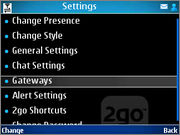

This info is priceless. Where can I find out more?
ReplyDeleteHere is my weblog: http://Fetishfrolicflirt.com/
I did it myself.For any anquiry Check Our Contact Us Tab. Or Call +2348033408857
ReplyDelete